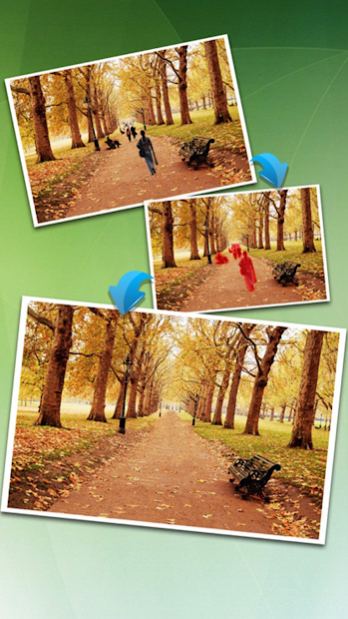Remove Unwanted Object : Removal element in photo 3.1
Free Version
Publisher Description
Photo Background Eraser can quickly remove unwanted objects from photos on your Phone, Photo Eraser performs the best among
all other Phone erasers that ruin your photos, including popular professional photo processing softwares.A variety of
experiments shows the intelligent Photo Eraser will give you better and more natural, amazing results than any similar tools.
Photo Eraser quickly remove unwanted objects from photos for Phone, including logo, text, data
stamp, watermark, acnes, people... without any specialist knowledge and instantly fix the photos
automatically as if they were never there. InPaint, improve and repair your photos. It targets
to be a simple yet effective photo healing app for all Phone users. Get the magical photos done
in seconds-to-minutes instead of minutes-to-hours. People all over the world use Photo Eraser for
Phone every day to beautify their photos.
Features:-
* Very easily remove unwanted content from your photo.
* Select from gallery or take a selfie from your camera.
* You can remove unwanted content like telephone wires, power lines from photos.
* Using this application you can remove photo bombers or remove pimples and skin blemishes & many more from photos.
* Make unwanted objects vanish right before your eyes by just marking them.
* Just select content from your photo, in one touch you can remove from photo.
* Eraser helps you to keep as it is your photo.
* You can set eraser size, hardness also.
Key Feature of Magic eraser Photo object remover:
Removing Objects with Content-Aware Fill and Patch in
Photo editor remove objects
Remove object of any photos
Remove objects from pictures
Object eraser on photo
Photo object eraser
Remove people from photo
Eraser tool for photos
Delete objects in photo
Remove objects from video
Removal element in photo
Easy to Use object eraser
Erase image wires and posts, power lines.
Erase pimples and skin blemishes.
Erase human-made objects like stop lights, street signs, trash cans.
Erase surface breaks and scratches — both straight and curved
Erase whatever you feel is spoiling your photo
You can Undo, Redo your object if you want
Quick eraser and Fine Rmover Options are available for content remover
Easy to use and understand able
Removing Objects with Content-Aware Fill and Patch in
Photo editor remove objects
Remove object of any photos
Remove objects from pictures
Object eraser on photo
Photo object eraser
Remove people from photo
Eraser tool for photos
Delete objects in photo
Remove objects from video
Removal element in photo
Free download Eraser for Phone today to be more creativity!
About Remove Unwanted Object : Removal element in photo
Remove Unwanted Object : Removal element in photo is a free app for Android published in the Recreation list of apps, part of Home & Hobby.
The company that develops Remove Unwanted Object : Removal element in photo is Banana lol. The latest version released by its developer is 3.1. This app was rated by 2 users of our site and has an average rating of 2.5.
To install Remove Unwanted Object : Removal element in photo on your Android device, just click the green Continue To App button above to start the installation process. The app is listed on our website since 2019-12-24 and was downloaded 100 times. We have already checked if the download link is safe, however for your own protection we recommend that you scan the downloaded app with your antivirus. Your antivirus may detect the Remove Unwanted Object : Removal element in photo as malware as malware if the download link to removeobjectsinyourphoto.touchtoremoveobjects is broken.
How to install Remove Unwanted Object : Removal element in photo on your Android device:
- Click on the Continue To App button on our website. This will redirect you to Google Play.
- Once the Remove Unwanted Object : Removal element in photo is shown in the Google Play listing of your Android device, you can start its download and installation. Tap on the Install button located below the search bar and to the right of the app icon.
- A pop-up window with the permissions required by Remove Unwanted Object : Removal element in photo will be shown. Click on Accept to continue the process.
- Remove Unwanted Object : Removal element in photo will be downloaded onto your device, displaying a progress. Once the download completes, the installation will start and you'll get a notification after the installation is finished.